Windows XP and SCADA Systems
- Automation Group
- May 25, 2021
- 2 min read
Windows XP is no longer supported. Now what?
With Microsoft's announcement of the dropping of XP support, many questions are left unanswered. How does this affect my SCADA and should I be concerned? Here are some of the things you should consider...
If your company requires you to keep your system(s) up to date, then migrating to a new PC with Windows 7 Pro is option you will want to pursue. Windows “Pro” is the industry standard for SCADA PCs. Other versions, although supported by most SCADA systems, have come under fire from integrators and install technicians for various issues. 64 and 32 bit systems can be supported based on the requirements of the software being installed on the system.

After your XP to Windows 7 Pro conversion, your next item will be to update your SCADA software to make it compatible with the new operating system. Each SCADA vendor has different requirements to assist in the upgrade process. Some require upgrade to the licenses while others give you upgrades through certain contracts.
Key components in this process are the compatibility of the new SCADA software with your existing process. This can require an addition of a 3rd party I/O server to allow communication to the system already in place. A rule of thumb is to look at the weakest link within the system and use that as the starting point to begin the upgrade process.
Other items to consider are components like Panelview displays that are running older versions of graphics applications. Bringing a new system online will not allow changes to that panelview unless it is upgraded to new panel hardware. In some cases the panelviews and graphics can be upgraded and imported into the new systems without the cost of new equipment, but likely will need to be updated to be compatible with the upgraded software package. These scenarios are just that. Each potential upgrade needs to be looked at on a case by case situation.
If your SCADA PC is not connected to the internet there is no real security risk. It’s the old adage “If it ain’t broke, don’t fix it.” With that said, a recommendation would be to get another XP workstation and bring a redundant backup on site to bring some security to your operation. If you lose your SCADA system to hardware or software failure, you will be left to upgrade anyway and doing so will take time and resources to get back online. You may have the resources but time will be against you if you need to monitor your process.
TAG can provide a free assessment and quote to get you better understanding your system as it sits and where you would need to go. Please feel free to contact for more information.
Gary Jenks
Owner/CTO
The Automation Group, Inc.



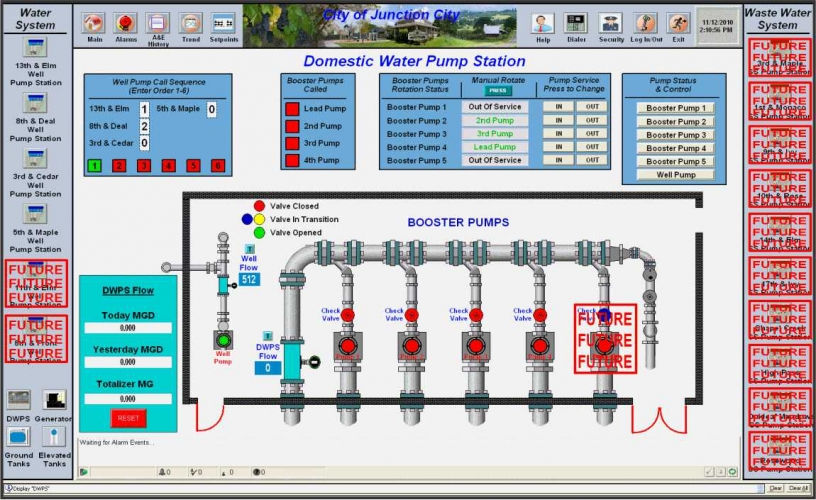
Comments